| Back to menu The Cassette Menu 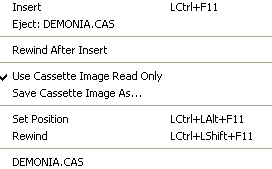 The Cassette Menu is the third part of the File Menu; it contains the following menu items : Insert Allows to insert a tape image into the cassette port. The option accepts CAS and ZIP files types . If a zip file contains more than one cas image, a dialog with a list of all tapes will be shown. The emulator will automatically determine between fMSX-DOS, fMSX98/AT and SVI-328 formats. The user can also create a new empty cas file by typing a name in the filename field. Eject Allows to eject a cas image from the cassette port. NOTE: blueDECK (the special blueMSX tape feature) will remember where you performed the eject last. (Just like the real data recorder). Rewind After Insert If this option is checked, the emulator rewinds automatically the tape after insertion. NOTE: This is handy since blueDECK remembers last used position and will try to continue from there.It depends on you to check or no this option. Use Cassette Image Read Only This is another check box option, a quite important one too. If the read only switch is not toggled, the data will be saved directly to the cas file you have inserted. If it is checked, the data will not be saved until you explicitly do it with the Save menu option. Save Cassette Image As ... Allows to save your program to cas file. You can choose between fMSX-DOS, fMSX98/AT and SVI-328 formats. Set Position Allows to set your loading point by choosing the tape content name. It's also a good way to know what the CAS file contains. 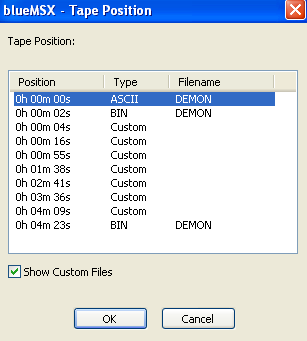 Rewind Allows to rewind manually the tape. Recent files Shows a list of the most recently cassette that are loaded into the cassette port. You can select a cassette of this list in place to use the "Insert" option. Back to menu |