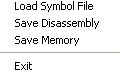| |
|
| Menu
Item |
Description |
|
Start / Continue |
Starts or continues
the emulation. |
|
Break All |
Stops the emulation
and displays infos in the debugger. |
|
Stop Debugging |
Stops the emulation
and the current debugging. |
|
Restart |
Hard resets the
emulator and stops the current debugging. |
|
Step Into |
Goes to next step of
the code in the disassembler. |
|
Step Over |
Goes to next step of
the code in the disassembler and executes
subroutines at full speed. |
|
Step Out |
Quits the step over
mode and continues the emulation. |
|
Run To Cursor |
Continues the
emulation to the address selected by the
cursor of the mouse. |
|
Show Symbol Information |
Enables / disables the
showing of the symbol information about
external labels
(used by the asMSX and tniASM cross-assemblers) |
|
Find |
Searches for a
specified string or value. |
|
Go To |
Goes to a specified
address or label. |
|
Add New Breakpoint |
Adds a new breakpoint
on a specified address or label. |
|
Set / Remove Breakpoint |
Sets or removes a
breakpoint on the address selected by the
cursor of the mouse. |
|
Enable / Disable Breakpoint |
Enables or disables
breakpoint on the address selected by the
cursor of the mouse. |
|
Remove All Breakpoints |
Removes all the
breakpoints. |
|
Enable All Breakpoints |
Enables all the
breakpoints. |
|
Disable All Breakpoints |
Disables all the
breakpoints. |
|
Break on too fast VRAM access |
Enables / disables
automatic control of the VDP timing (useful
for MSX1 machines) |
|
Show Assembly Flags |
Enables / disables the
showing of assembly flags in addition to
the other flags |