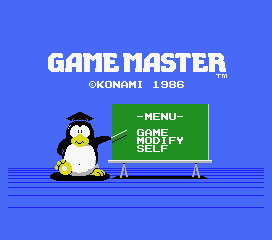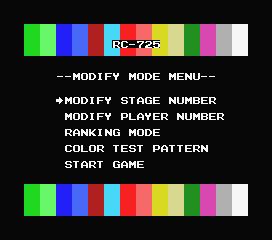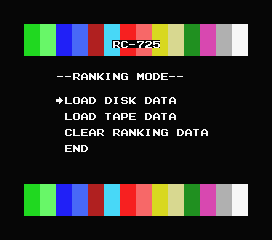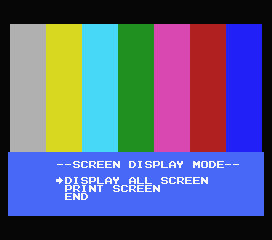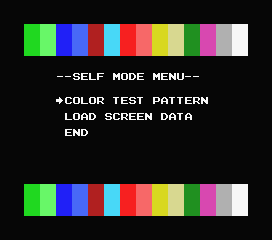Back to menu
Konami Game Master 1 (RC-735)
This cartridge allows to cheat with most MSX1
Konami games and some MSX2 Konami games.
With MSX1 games, it must be inserted in slot 1 (the
game itself will be inserted in slot 2); for some
games, only a part of the Game Master options are
really available.
With MSX2 games, it must be inserted in slot 2 (the
game itself will be inserted in slot 1); in this
case, only some options of the Game Master are
activated.
General menu
 |
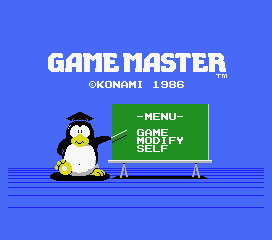 |
| Japanese cartridge |
European cartridge |
First option : GAME
If you want to play the game
without any cheat, select this option.
You can also access directly to the game by
pressing on ESC in the boot
sequence of the emulated MSX.
De-activating the Game Master is also possible :
press on SHIFT in the boot
sequence.
Second option : MODIFY
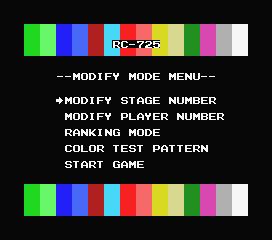 |
The Game Master displays
the number of the cartridge with the game.
Cheating options allow you to modify the
number of the beginning stage and to
modify the player number (what means the
number of lifes !)
Next two options are explained below.
Last option starts the game with the
modifications that you have made. |
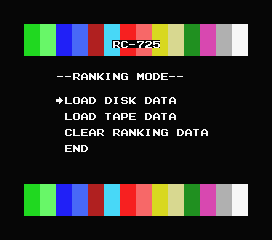 |
Ranking mode
This mode allows to save / load
names of gamers.
To enable this mode for a new game, you
must select the option "Clear
Ranking Data" before you start the
game.
If ranking data are already saved, you
can of course use the "Load"
options. |
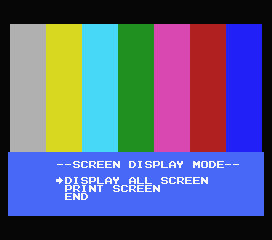 |
Color test pattern
This option is not really useful on
an emulator.
On a real machine, it helps you to adjust
the monitor.
The Print Screen feature gives only a
screendump in black and white. |
Third option : SELF (also
accessible without a game in slot 2)
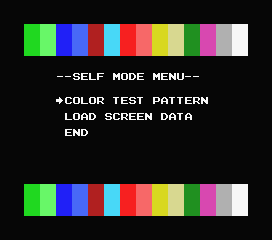 |
First option of this menu
is not really useful on an emulator (see
above).
Second option allows you to load the
saved data of a screen.
To convert these data into a bloadable
format :
* set the cursor before END
in the menu
* press at the same time on the following
keys : Left CTRL - SHIFT -
Spacebar
You'll get a new file with the extension .VRM.
This file can be used in a MSX-BASIC
program with the following instructions :
COLOR 15,0,0: SCREEN 2,2: BLOAD
"filename.VRM",S:
A$=INPUT$(1) |
PAUSE option
When the game is running, press on STOP
(=PageUp) to pause the game.
It works also with the demo of the game. The CAPS
lock led will turn on.
To quit the Pause mode, press again on STOP
(=PageUp) . The CAPS led will turn off.
ONE FRAME option
When you are in Pause mode, press
on ":" to advance only
one frame.
SLOW MOTION option
When you are in Pause mode, press
on ESC to enable slow motion.
You can adjust the speed by using the DEL
ans INS keys.
To disable this mode, press on STOP (=PageUp)
.
SAVE / LOAD options
When you are in Pause mode, press
on Left CTRL to access to the
Save / Load options.
You can save different things : Hi-Score, Game,
Screen, Ranking (only if Ranking mode is
activated).
You can choice between tape and disk as support.
As the save states of blueMSX, the game data
include RAM and VRAM data of the specific used
MSX machine.
The files have the following extensions:
.Hxx for
Hi-Score data, .Gxx for
Game data, .Sxx for
Screen data, .Rxx for
Ranking Data,
with xx = the
two last digits of the Konami RC number.
Screen data files can be converted into a
bloadable format (see the SELF option)
RANKING options
When you are in Pause mode, press on Left
CTRL to access to the Ranking options.
It works only if you have activated the Ranking
mode (see above).
You can view the list of the scores with the
names of the gamers.
You can also change the names of the gamers.
SCREENDUMP option
When you are in Pause mode, press
on F3 to make a screendump in
black and white.
It needs a printer and it is not really useful on
an emulator.
GENERAL RESTART option
When you are in Pause mode with the Save / Load
menu, set the cursor before END
in the menu.
Press at the same time on the following keys : Left
CTRL - SHIFT - Spacebar
It will restart completely the Game
Master and the game.
Concerned MSX1 games (the
game must be inserted in slot 2)
| GAME |
RC |
REMARKS |
| Antartic Adventure |
701 |
You can't modify the
number of lifes |
| Athletic
Land |
700 |
|
| Cabbage Patch Kids |
716 |
|
| Circus
Charlie |
712 |
|
| Comic Bakery |
714 |
|
| F1
Spirit / A1 Spirit |
752 |
You can't
modify the number of the beginning stage
or the number of lifes; no Ranking mode |
| Frogger |
704 |
You can't modify the
number of the beginning stage |
| Gofer
no Yabou Episode 2 / Nemesis 3 |
764 |
No
Ranking mode |
| Gradius / Nemesis |
742 |
|
| Gradius
2 / Nemesis 2 |
751 |
No
Ranking mode |
| Hyper Olympic 1 / Track
& Field 1 |
710 |
You can't modify the
number of lifes |
| Hyper
Olympic 2 / Track & Field 2 |
711 |
You can't
modify the number of lifes |
| Hyper Rally |
718 |
You can't modify the
number of lifes |
| Hyper
Sports 1 |
715 |
You can't
modify the number of lifes |
| Hyper Sports 2 |
717 |
You can't modify the
number of lifes |
| Hyper
Sports 3 |
733 |
You can't
modify the number of lifes |
| King's Valley 1 |
727 |
|
| King's
Valley 2 (MSX1 version) |
760 |
|
| Knightmare |
739 |
|
| Knigtmare
2 - The Maze of Galious |
749 |
You can't
modify the number of the beginning stage
or the number of lifes; no Ranking mode |
| Konami's Base Ball |
724 |
You can't modify the
number of the beginning stage or the
number of lifes; no Ranking mode |
| Konami's
Billiards |
706 |
You can't
modify the number of the beginning stage |
| Konami's Boxing |
736 |
You can't modify the
number of lifes; no Ranking mode |
| Konami's
Mahjong Dojo |
707 |
You can't
modify the number of the beginning stage
or the number of lifes; no Ranking mode |
| Konami's Ping Pong |
731 |
You can't modify the
number of the beginning stage or the
number of lifes; no Ranking mode |
| Konami's
Soccer / Konami's Football |
732 |
You can't
modify the number of lifes; no Ranking
mode |
| Konami's Tennis |
720 |
You can't modify the
number of the beginning stage or the
number of lifes; no Ranking mode |
| Magical
Tree |
713 |
|
| Monkey Academy |
702 |
You can't modify the
number of the beginning stage |
| Mopiranger |
728 |
|
| Parodius |
759 |
No Ranking mode |
| Pippols |
729 |
|
| Q-Bert |
746 |
|
| Road
Fighter |
730 |
You can't
modify the number of lifes |
| Salamander |
758 |
|
| Sky
Jaguar |
721 |
|
| Super Cobra |
705 |
You can't modify the
number of the beginning stage |
| The
Goonies |
734 |
You can't
modify the number of lifes |
| Time Pilot |
703 |
You can't modify the
number of the beginning stage |
| Twinbee |
740 |
|
| Yie Ar Kung-Fu |
725 |
|
| Yie Ar
Kung-Fu 2 |
737 |
|
| Yumetairiku Adventure /
Penguin Adventure |
743 |
|
Concerned MSX2 games (the
game must be inserted in slot 1)
| GAME |
RC |
REMARKS |
| Akumajyo Drakyula /
Vampire Killer |
744 |
Only some options : you
can select stage and lifes when you start
the game; in the game, the PAUSE and ONE
FRAME options are available. |
| Ganbare
Goemon / Samurai |
748 |
Only
some options : you can select stage and
lifes when you start the game; in the
game, the PAUSE and ONE FRAME options are
available. |
| Hinotori / Firebird |
747 |
Only some options : you
can select stage and lifes when you start
the game; in the game, the PAUSE and ONE
FRAME options are available. |
Back to menu
|
|