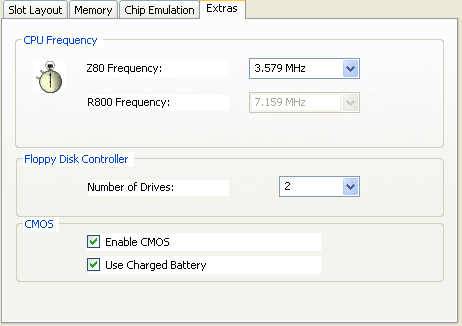Back to menu
Extras Configuration
In this panel you can configure emulation of CPU
frequency, Floppy Drive Controller and CMOS chip.
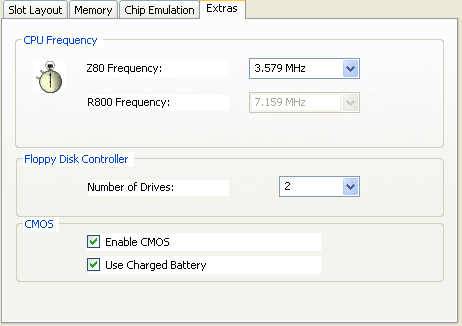
|
CPU Frequency |
|
You can
change here the frequency of the main CPU
used by the machine. You can therefore
underclock or overclock the Z80
frequency.
Overclocking request more CPU resource,
so don't exaggerate with this option.
Underclocking can be interesting, but don't
expect that it will make miracles on a
slow PC !
If you run a MSXturboR machine, you can
also change the R800
frequency. |
| |
|
|
|
Floppy Drive Controller |
|
This option
is only available if you run a machine
with a Floppy Drive Controller.
By default, almost all generic machines
have a FDC with 2 physical drives. You
can change the number of
drives in this menu.
Brazilian MSX1 and MSX2 machines have by
default only 1 physical drive to allow a
good working of the CTRL key when
pressing in the boot sequence.
When there's only one physical drive, the
MSX system can still use 2 logical drives
(what requests to switch disks when
copying from A: to B: or from B: to A: ) |
| |
|
|
|
CMOS |
|
This option
allows to enable support for the CMOS
chip and his loaded battery, as it
required for a good working of the MSX2,
MSX2+ and MSXturboR machines.
If you start a MSX1 machine, the CMOS
chip is disabled by default, like on the
real computer |
| |
|
|
|
|