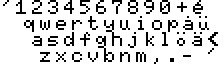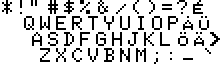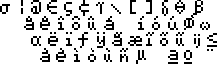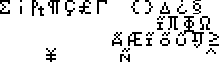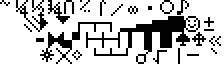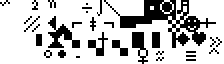| Back to
menu Swedish MSX Keyboard 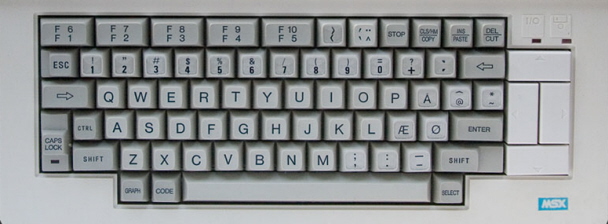 http://www.samdal.com/spectravideo.htm The Swedish MSX keyboard is used in the generic MSX Swedish and MSX2 Swedish machines. It's also used in one specific MSX machine : Spectravideo SVI-738 Swedish . This machine is without numeric keypad. The MSX keyboard is very similar to a standard PC keyboard. The typewrite keys are almost the same as well as the numeric keypad. The Caps key toggles bigger sized alphabet characters. The MSX keyboard has five physical function keys. To access function key 6 to 10, you need to hold down the SHIFT key and press one of the keys F1 to F5. As some MSX keys don't exist on a PC keyboard, the emulator makes also some adjustements to support the complete MSX keyboard : - the PC key before the "1" key is used for emulate the extrem right MSX key on the second row - the extrem right PC key on the third row is used to emulate the MSX key after F5 Specific MSX keys are mapped to the following PC keyboard keys :
The extrem right character of
the fourth row is the Accent Mark. |