Back to
menu
The Cartridge Menu
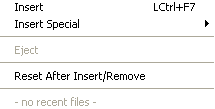
The Cartridge Menu is the first part of the File
Menu; for every slot, it contains the following
menu items :
Insert
Allows to insert a rom image in slot 1 or in slot
2.
The option accepts files of type .ROM, .RI, .MX1,
.MX2., .COL, .SC, .SG and .ZIP.
If a zip file contains more than one rom image, a
dialog with a list of all roms will be shown.
By using the rom database, the emulator chooses
automatically the good rom mapper type;
if the rom is not in the databases or if you want
to try another mapper, you can select manually
the rom mapper type, see these pages for more
precisions : ROM
mapper type - I/O
mapper type.
Insert Special
Gives access to a special submenu, dedicated to
the insertion of special cartridges.
You can find more info here.
Eject
Allows to remove a rom image from slot 1 or slot
2.
Reset After Insert/Remove
If this option is checked, the emulator is
automatically reset when a rom image is inserted
or removed.
Recent files
Shows a list of the most recently rom that are
loaded into the concerned cartridge slot.
You can select a rom of this list in place to use
the "Insert" option.
Back to menu
|