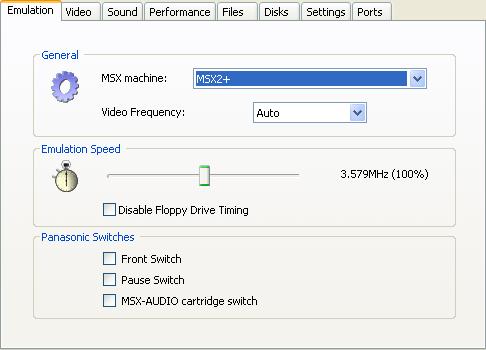Back to menu
Emulation Settings
In this panel you can configure the core part of
the emulation. The most common option to change
is the MSX machine option.
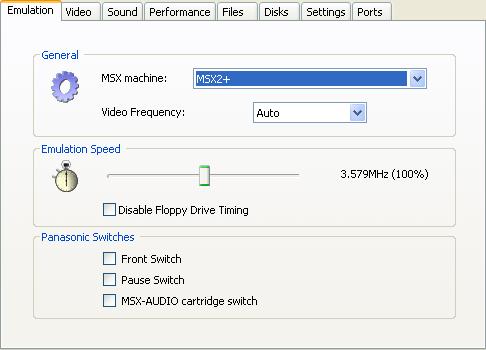
|
MSX machine |
|
Determines
which machine to emulate.
The dropdown menu displays only the
machines for which the corresponding
system roms are already installed :
- if you use the full version of the
emulator, the generic
machines, the C-BIOS
machines and the non-MSX
machines are by default available;
- if you use the minimal version of the
emulator, only the C-BIOS
machines are by default available.
For a MSXturboR machine, it is
recommended to run blueMSX on a PC with a
power > 1.2 Ghz, because this support
requires more CPU resources.
If you want to run a specific machine or
create a new machine, use the Machine editor. |
| |
|
|
|
Video frequency |
|
Allows you
to change the video frequency. The
default value is automatically determined
by the MSX machine that you want to
emulate : generally, it's 60Hz (NTSC) for
Japanese, Korean and Brazilian machines
and 50Hz (PAL) for European machines.
If you select 50Hz, most games will be
slower on a non-European machine.
If you select 60Hz, most games will be
faster on an European machine.
Using of this option can lead to
imprevisible results with smart demos
that change the video frequency when they
are running. |
| |
|
|
|
Emulation speed |
|
Allows you
to change the emulation speed. The
default value is 3.579 MHz.
A checkbox allows to disable the Floppy
Drive timing. Accurate and slow disk
loading is indeed only required for some
games and demos. In most cases, non-accurate
and fast disk loading works very good. |
| |
|
|
|
Panasonic Switches |
|
Three
checkboxes allow to toggle
- the Panasonic Front Switch available on
these machines : MSX2 FS-A1FM - MSX2+ FS-A1FX - FS-A1WX - FS-A1WSX -
MSXturboR FS-A1ST
- FS-A1GT
- the Pause switch (that you can find
also on some Sony and Sanyo machines)
- the Panasonic MSX-AUDIO cartridge
switch |
| |
|
|
|
|