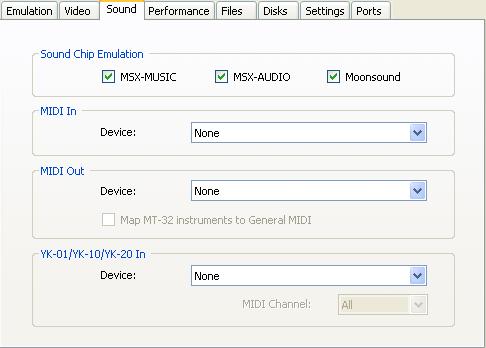Back to menu
Sound Settings
The Sound settings panel allows to configure the
emulation of some special sound chips : MSX-MUSIC,
MSX-AUDIO, MoonSound and MIDI
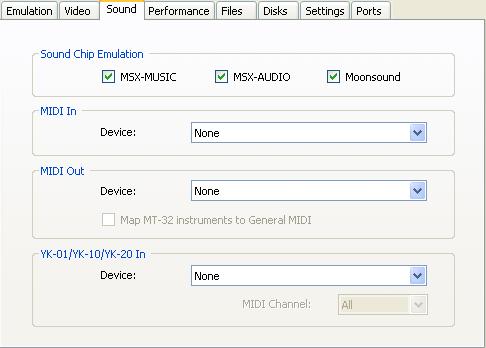
|
Sound Chip Emulation |
|
All the
generic MSX2, MSX2+ and MSXturboR
machines are boosted with the MSX-MUSIC,
MSX-AUDIO and MoonSound soundchips. The
check boxes allow to enable or disable
the YM-2413, the Y8950 and the Moonsound
sound chips.
By default, theses boxes are checked
in all generic and specific machines : it
does not mean that the soundchips are
really present, but only that they will
be fully supported by the emulator if
they are really present.
Although it can vary from a PC
configuration to another, it's
recommended to run Moonsound demos or to
enable Moonsound on some games only if
the power of your PC is > 1.2 Ghz. |
| |
|
|
|
MIDI In Device |
|
Allows to
select the device used for the MIDI IN
port.
blueMSX detects all the MIDI IN devices
that can be used. |
| |
|
|
|
MIDI Out Device |
|
Allows to
select the device used for the MIDI OUT
port.
blueMSX detects all the MIDI OUT devices
that can be used.
By using the checkbox, you can validate
or invalidate the mapping of the MT-32
instruments of MSX-MIDI to General MIDI. |
| |
|
|
|
YK-01/YK-10/YK-20 In Device |
|
Allows to
select the device used as YK-01/YK-10/YK-20
keyboard for the Yamaha CX5M, CX5M128 and
CX7M128 computers. More details here.
blueMSX detects all the MIDI IN devices
that can be used as special keyboard for
the full emulation of these music
computers.
You can also select the MIDI channel that
interests you. |
| |
|
|
|
|