| Back to menu The Status Bar
The classic status bar displayed at the bottom of the blueMSX window contains six panels that show information about the current state of the emulator.
If you have choosen to run the emulator with the DIGIblue SUITE-X theme , then the status bar has first this appearance : 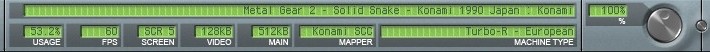 This STATUS appearance contains the description of the game or demo currently running (it can be a cartridge, a disk or a cassette). Below this description, you find different indications about * the using of CPU resource by the emulator * the number of frames per second (FPS) * the screen mode currently in use. (the shown screen mode is the screen mode of scanline 0, so if an application uses multiple screen modes in the same frame, the information may not be as expected) * the Video Ram size of the emulated machine * the Main Ram size of the emulated machine * the mapper type of the current rom game * the currently emulated machine * the current emulation frequency (in percentage) that you can change by using the big button The little button allows to come back to the normal emulation frequency (100 %) If you click on a button of the right panel, you can change this appearance; in another words, this status-bar is a multi-panels bar !  The VIDEO appearance is a deluxe video panel, with all the features of the classic video menu (in Options/Video) and selection of an alternative output connector. This last feature is yet only useful when using the Spectravideo SVI-328 MKII (choice between the 40-columns TMS9929A videochip and the 80-columns CTRC6845 video chip) or adding a 80 columns graphic card to a MSX1 machine; it will be used in the future for switching between V9938/58 video chip and the V9990 (GFX9000) video chip. You can also see different bitmaps that change with your monitor settings. The CONTROL appearance gives you a virtual keyboard and access to the controls ports 1 and 2. Back to menu |
||||||||||||||||||||