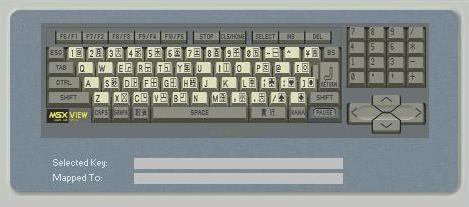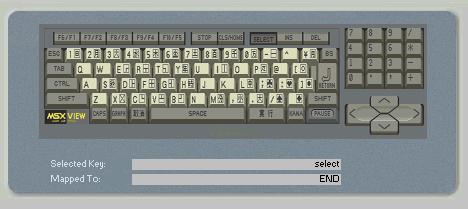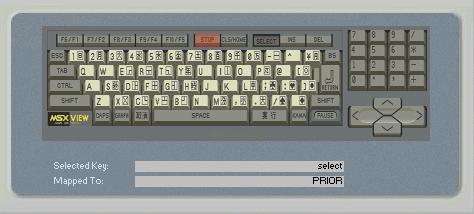Back to menu
Keyboard
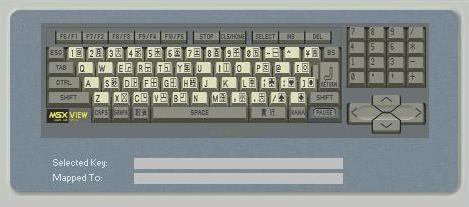
The keyboard bitmap is based on the MSXturboR GT
keyboard. It's the most complete keyboard, as it
includes 2 special keys, that are only used by
the intern software of this machine (ST or GT
variant). Remark : in a future version, a
bitmap of the SF-7000 keyboard will be used when
you will run this Sega computer.
For general explanations about some keys, check
the page about the virtual keyboard
(only available with the DIGIblue
SUITE-X theme).
However, you need to notice that the keyboard
configuration is first defined by the BIOS of the
emulated machine. You will find more explanations
on the pages related to a specific keyboard :
blueMSX uses also many keys or combinations of
keys for shortcuts,
that you can change in the Shortcuts Editor.
If the default mapping is source of problems, you
can change it !
The procedure is simple, see how we can map
the MSX SELECT key to the PageUp key of the PC
keyboard :
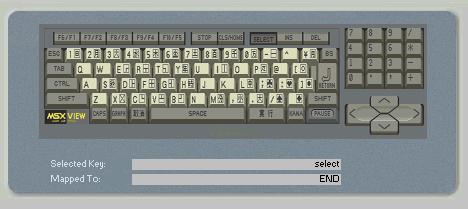 |
1st STEP
select the MSX SELECT
key by clicking on the virtual
keyboard
by doing that, you can see the current
mapping of the SELECT key (to the END key
of the PC keyboard) and the SELECT key of
the virtual keyboard is pressed down |
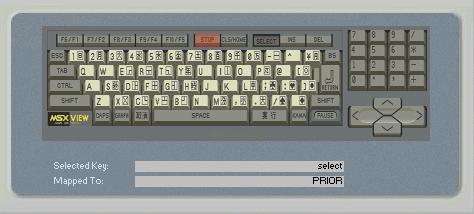
|
2nd STEP
press on the PageUp key
of your PC keyboard
by doing that, the new mapping
is detected by the emulator and displayed
(in this example, PRIOR is the universal
word used in the keyboard's world for the
PageUp key)
besides, the current MSX key concerned by
the PageUp key of the PC keyboard (by
default, it's the STOP key) will become
red
3rd STEP
repeat eventually the 2
first steps for other keys, then click on
the OK button of the
Input editor to save the configuration
Logically, you should map the MSX
STOP key to the END key of the PC
keyboard, by using the same procedure, to
get a coherent alternative keyboard ! |
If you want to create a complete new keyboard
configuration, it will require some time and
patience, but, generally, it's easier to only
change the keys that interest you.
The keys for which you don't have made any change
will remained defined by the BIOS of the emulated
machine.
Back to menu
|
|